Get started with Haven
This guide explains how to use Haven and is based on v0.3.
How Haven protects your communications
What's protected?
- Content of messages (E2EE): messages are encrypted on the client using quantum-resistant encryption and may be decrypted by the sender and recepients (channel subscribers). Redundant copies of encrypted messages are stored on xx Network for several weeks before they expire
- Identities and interactions of conversation participants: sender-identifying metadata of each message is stripped in the process called mixing (using five random xx Network hosts per each batch of messages - part of cMix protocol). Haven clients use "cover traffic" and data is mixed and stored encrypted on random cMix gateways, so it is not possible to determine which participants may be in the same conversation
- Haven Web application cache: local copy of user's messages is stored encrypted in password-protected browser cache
See the xx Network FAQs and whitepapers to learn more about the technology behind it.
Where to get Haven
Haven is a Web application that runs in your browser, so you don't really have to "get it" - you just need to access a trusted Haven Web instance download and use it from your browser.
The app, running in the browser, connects to xx Network to send and receive messages. A Socks5 proxy or VPN is optional for these connections.
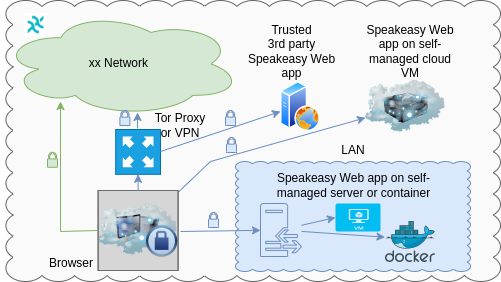
For the impatient
- Go to haven.xx.network and create a codename. Back it up if you plan to keepit (
Export my codenamein Web UI) and use it later. - Once you create a codename, create own channel or (if you don't have anyone to chat with) you may join existing: xx Network General Chat is a public chat channel managed by the xx Foundation.
Be back and read on if you get stuck! This animated GIF shows the above steps for your reference.
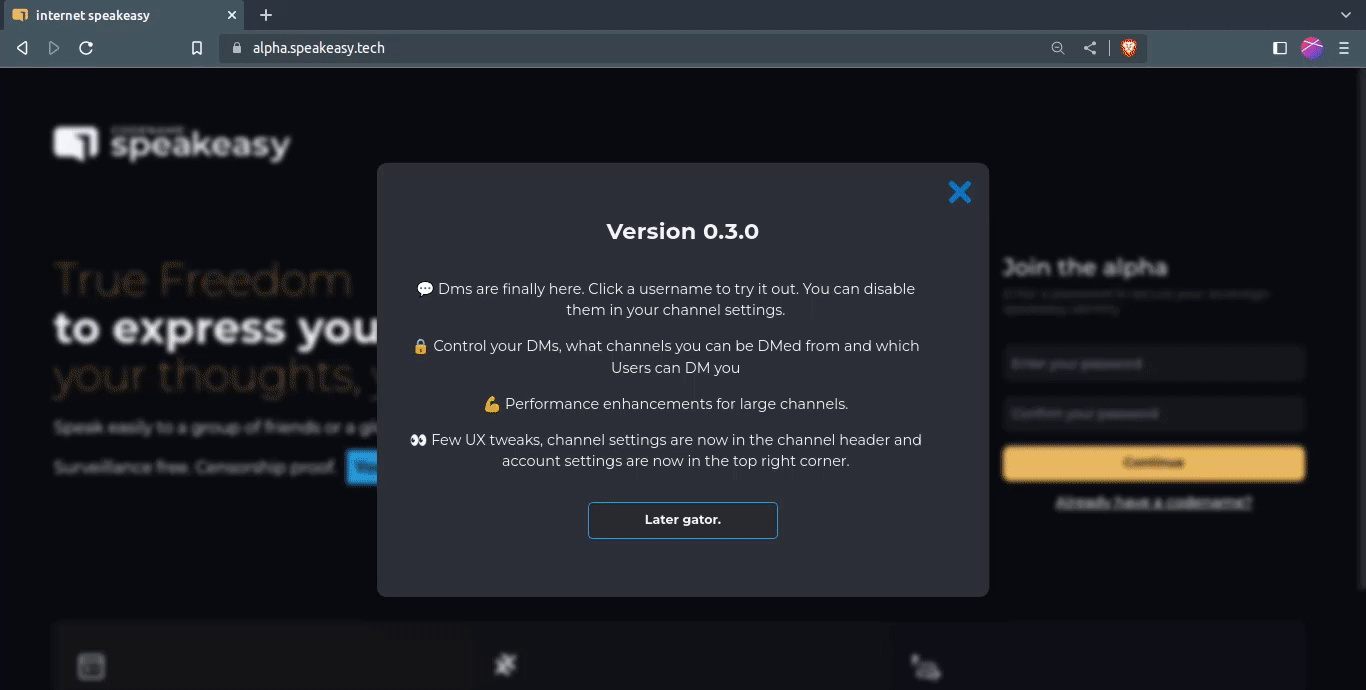
Browser considerations
All recent Chromium- and Firefox-based browsers work.
The following limitations apply:
- Private mode must be disabled. The reason is Haven identity and data is written encrypted to local (browser) storage. Private (or "Incognito") mode prevents writes to local browser storage, so it must be disabled for the Haven Web application to work.
- Each browser instance can run only one instance of Haven. If you want to test different Haven identities on the same client at the same time, try using different browsers or different browser profiles.
Chromium-based browsers
- Brave Browser: disable Brave Shield on the Haven Web site you use
Firefox-based browsers
- Tor Browser cannot be used because
- Mullvad Browser is like Tor with extra privacy features, so it cannot be used either
Tor prevents apps from using persistent storage because applications generally do not encrypt their data at rest and storing data is seen as privacy risk.
Tor
One way to access Haven Web app and xx Network gateways over Tor is to use Tor's' Socks5 or Arti's Socks5 proxy.
VPNs can be used as well. They may hide the fact that you're using Haven in the first place.